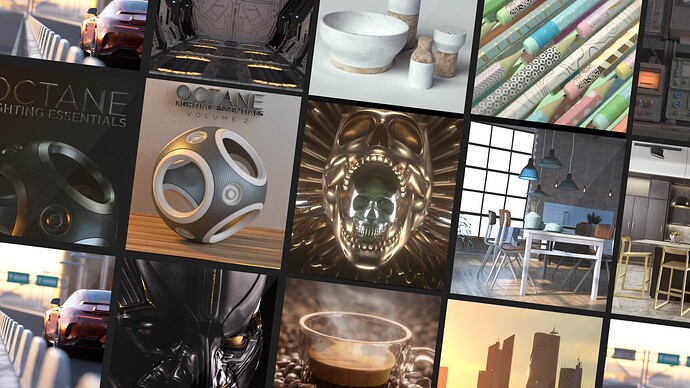When diving into the world of 3D rendering, beginners often face a crucial decision: which rendering engine to choose. The options are abundant, but three of the most popular choices are Blender Cycles, V-Ray, and Unreal Engine. Each of these engines has its strengths and weaknesses, making the choice dependent on individual needs, goals, and learning preferences. This exploration will break down each rendering engine, considering usability, features, community support, and potential applications to help you make an informed decision.
Understanding the Basics
Before analyzing each rendering engine, it helps to understand what rendering means in the context of 3D graphics. Rendering is the process of taking a 3D model and converting it into a 2D image or animation. This involves simulating lighting, textures, and materials to create a realistic or stylized final output. The choice of rendering engine significantly impacts the quality and speed of this process.
Key Factors to Consider
When selecting a rendering engine, several factors come into play:
- Ease of Use: For beginners, a user-friendly interface and straightforward workflow are essential. A steep learning curve can be discouraging and may lead to frustration.
- Quality of Output: The ability to produce high-quality, photorealistic images is often a primary goal. Different engines have varying capabilities in this regard.
- Performance: The speed at which a rendering engine can produce results is crucial, especially for beginners who may want to experiment frequently.
- Community and Resources: A strong community and ample learning resources can make the learning process smoother. Tutorials, forums, and documentation are invaluable for beginners.
- Cost: Budget considerations play a significant role. Some engines are free, while others require a purchase or subscription.
Blender Cycles
Overview
Blender Cycles is the built-in rendering engine of Blender, an open-source 3D creation suite. Cycles is known for its powerful ray-tracing capabilities, which allow for highly realistic rendering. Since Blender is free, it offers beginners an excellent opportunity to explore 3D modeling and rendering without financial commitment.
Ease of Use
Blender has made significant strides in usability over the years. The interface can be overwhelming at first due to its multitude of features. However, the Cycles rendering engine itself is relatively intuitive once you familiarize yourself with Blender’s layout. Tutorials are abundant, and the community is active, providing support for newcomers.
Quality of Output
Cycles excels in producing realistic images. Its ray-tracing capabilities simulate how light interacts with surfaces, resulting in stunning reflections, shadows, and global illumination. For beginners interested in photorealism, Cycles is an excellent choice.
Performance
While Cycles can produce high-quality renders, it is computationally intensive. Rendering times may be longer on less powerful hardware, which could be a drawback for beginners with limited resources. However, the option to use GPU rendering can significantly speed up the process if your system supports it.
Community and Resources
Blender boasts a vast community of users, which translates to an abundance of learning resources. From video tutorials on platforms like YouTube to dedicated forums, beginners can find help easily. The Blender website also offers comprehensive documentation.
Cost
Blender is free and open-source, making it accessible to anyone interested in 3D rendering. This aspect is particularly advantageous for beginners who may not want to invest money upfront.
Best For
Blender Cycles is best for beginners who:
- Want to explore photorealistic rendering.
- Prefer a free option with a robust community.
- Are willing to invest time in learning a comprehensive 3D software.
V-Ray
Overview
V-Ray is a rendering engine developed by Chaos Group, known for its versatility and high-quality output. It integrates with various 3D modeling applications, including 3ds Max, Maya, SketchUp, and Blender. V-Ray is often used in architecture, product design, and visual effects.
Ease of Use
V-Ray offers a more streamlined experience when integrated into 3D software. However, it can present a learning curve, especially for those unfamiliar with rendering concepts. The interface is generally user-friendly, but beginners may need to spend time understanding the various settings and options available.
Quality of Output
V-Ray is renowned for its exceptional rendering quality. It accurately simulates complex lighting scenarios, producing images that are often indistinguishable from photographs. For beginners aiming for high-end visualizations, V-Ray delivers outstanding results.
Performance
V-Ray is optimized for performance, with features like adaptive sampling and distributed rendering. It can utilize CPU and GPU rendering, allowing users to choose the best option for their hardware. This flexibility can be advantageous for beginners with varying levels of computing power.
Community and Resources
V-Ray has a dedicated user base, and many resources are available for learning. From official documentation to community forums and online courses, beginners can find support. However, the community may not be as extensive as Blender’s, given V-Ray’s focus on commercial applications.
Cost
V-Ray is a commercial product, requiring a purchase or subscription. This cost can be a barrier for beginners who are just starting and want to explore rendering without significant financial investment.
Best For
V-Ray is best for beginners who:
- Are interested in high-quality architectural visualizations or product design.
- Have access to a budget for software purchases.
- Are willing to learn a more complex system for exceptional results.
Unreal Engine
Overview
Unreal Engine, developed by Epic Games, is primarily known for game development but has become increasingly popular for architectural visualization, film production, and virtual reality. Its real-time rendering capabilities set it apart from traditional offline renderers.
Ease of Use
Unreal Engine boasts a modern interface designed for ease of use, particularly for those familiar with game design. Beginners may find the interface more approachable than some traditional rendering engines. The engine includes various templates and assets that can simplify the learning process.
Quality of Output
Unreal Engine excels in real-time rendering, allowing users to see changes instantly. While it may not match the photorealism of Cycles or V-Ray in every aspect, its visual quality is impressive, especially for interactive applications. The engine supports advanced lighting and material systems, enabling users to achieve visually stunning results.
Performance
One of Unreal Engine’s standout features is its real-time rendering capabilities. This means that users can see their changes immediately, which can significantly enhance the learning experience. The performance is optimized for gaming hardware, allowing for smooth interactions even with complex scenes.
Community and Resources
Unreal Engine has a large and active community, with numerous learning resources available. The official documentation is extensive, and platforms like YouTube feature countless tutorials covering various aspects of the engine. The community is supportive, making it easier for beginners to find help.
Cost
Unreal Engine is free to use, with a revenue-sharing model for commercial projects. This means that beginners can explore the engine without upfront costs, which is an attractive feature for those just starting.
Best For
Unreal Engine is best for beginners who:
- Are interested in real-time rendering and interactive applications.
- Want to explore game development or architectural visualization.
- Prefer a free option with a modern interface and strong community support.
Comparing the Three Rendering Engines
Usability
Blender Cycles offers a powerful yet complex environment, which might feel overwhelming at first. V-Ray, while integrated into various software, presents a moderate learning curve. Unreal Engine stands out for its user-friendly interface, particularly for those interested in game development.
Output Quality
For photorealism, V-Ray often takes the lead, followed closely by Blender Cycles. Unreal Engine, while capable of impressive visuals, may prioritize real-time performance over absolute realism in some cases.
Performance
Unreal Engine excels in real-time rendering, making it ideal for interactive applications. V-Ray provides optimized performance through its flexible rendering options, while Blender Cycles can be resource-intensive but offers high-quality results.
Community Support
Blender boasts the largest community and the most extensive resources, followed by Unreal Engine. V-Ray has a dedicated user base but may not have as many beginner-friendly resources available.
Cost
Both Blender and Unreal Engine are free, making them accessible for beginners. V-Ray, as a commercial product, requires a financial investment, which may deter some newcomers.
Conclusion
Choosing the best rendering engine for beginners ultimately depends on individual goals and preferences. Blender Cycles offers a robust, free option for those interested in photorealistic rendering and a supportive community. V-Ray excels in high-quality output and is ideal for architectural visualizations, but it comes with a cost that may not suit every beginner. Unreal Engine stands out for its real-time capabilities and user-friendly interface, making it an excellent choice for those interested in interactive applications.
As you embark on your 3D rendering journey, consider what aspects are most important to you. Whether you prioritize quality, ease of use, or community support, each engine has something unique to offer. Embrace the learning process, and remember that the best rendering engine is the one that aligns with your artistic vision and goals. With time and practice, you will discover the rendering engine that resonates with your style and enhances your creative projects.