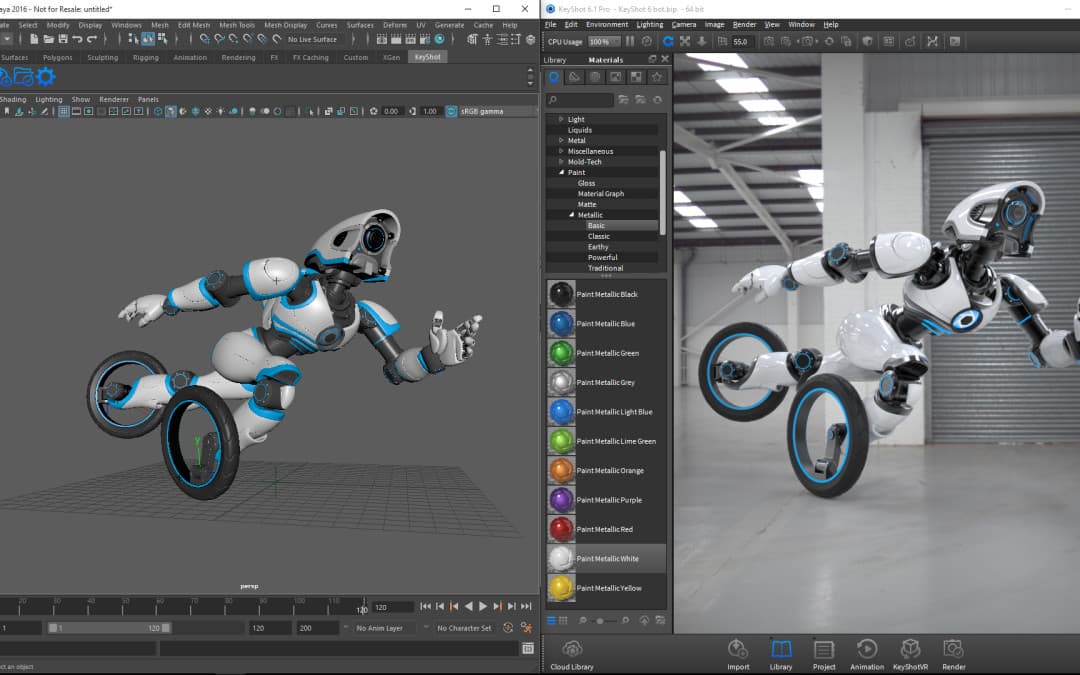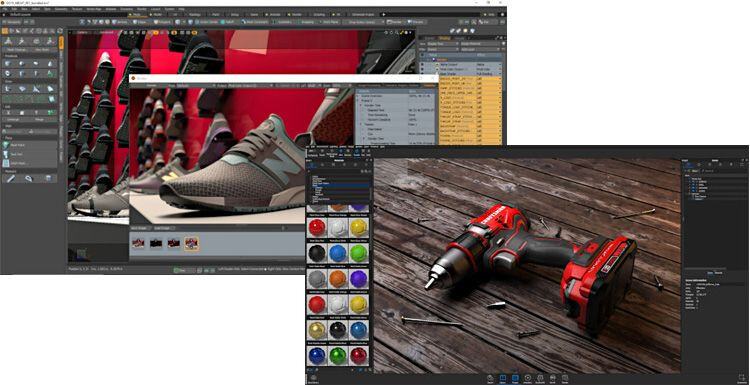Blender is widely recognized as one of the most powerful and versatile open-source 3D graphics software available today. It offers a comprehensive suite of tools for modeling, animation, rendering, and more. However, depending on specific needs, project requirements, and personal preferences, several other graphic rendering tools may be considered superior in certain aspects. This article explores various graphic rendering tools that can serve as alternatives to Blender, examining their features, advantages, ideal use cases, and how they compare to Blender.
1. Autodesk Maya
Overview
Autodesk Maya is an industry-standard software widely used in film, television, and game development. It offers extensive tools for 3D modeling, animation, rendering, and simulation.
Key Features
- Advanced Animation Tools: Maya provides powerful rigging and animation capabilities, making it suitable for character animation and visual effects.
- High-Quality Rendering: With Arnold, Maya’s integrated renderer, users can achieve photorealistic rendering and handle complex lighting scenarios.
- Extensive Plugin Support: Maya supports numerous plugins, expanding its functionality and allowing for custom workflows.
Pros
- Excellent for character animation and rigging.
- High-quality rendering options with Arnold.
- Strong community and industry support.
Cons
- Expensive licensing costs.
- Steeper learning curve compared to Blender.
Ideal Use Cases
Maya is ideal for professional studios working on high-end animation and visual effects projects, particularly in film and television.
2. Autodesk 3ds Max
Overview
Autodesk 3ds Max is another powerful tool from Autodesk, favored for its user-friendly interface and robust modeling capabilities. It is popular in architectural visualization and game development.
Key Features
- Easy-to-Use Interface: 3ds Max offers a more intuitive interface, making it accessible for beginners.
- Powerful Modeling Tools: The software excels in polygonal modeling and has advanced features for creating detailed assets.
- Integration with V-Ray: 3ds Max works seamlessly with V-Ray, one of the leading rendering engines, allowing for high-quality output.
Pros
- User-friendly interface, great for beginners.
- Powerful modeling and texturing capabilities.
- Excellent rendering options with V-Ray.
Cons
- Higher cost of licensing.
- Less focus on animation compared to Maya.
Ideal Use Cases
3ds Max is ideal for architectural visualization, product design, and game asset creation due to its robust modeling tools and ease of use.
3. Cinema 4D
Overview
Cinema 4D by Maxon is known for its motion graphics capabilities and is popular among graphic designers and animators. It provides a comprehensive suite for 3D modeling, animation, and rendering.
Key Features
- MoGraph Toolset: Cinema 4D’s MoGraph toolset allows for the easy creation of complex motion graphics and animations.
- User-Friendly Interface: The interface is straightforward, making it accessible for artists with varying skill levels.
- Integration with Adobe Products: Cinema 4D integrates well with Adobe Creative Cloud, facilitating a smooth workflow for graphic designers.
Pros
- Excellent for motion graphics and visual effects.
- Intuitive interface with an easy learning curve.
- Strong rendering capabilities with Physical Renderer.
Cons
- High cost for a full license.
- Limited character animation tools compared to Maya.
Ideal Use Cases
Cinema 4D is perfect for motion graphics artists and designers looking to create dynamic animations and visual effects for marketing and advertising.
4. Houdini
Overview
Houdini by SideFX is a high-end 3D animation and visual effects software known for its node-based procedural workflow. It is widely used in the film and gaming industries for creating complex simulations and effects.
Key Features
- Procedural Workflow: Houdini’s node-based system allows artists to create complex effects and simulations procedurally, providing flexibility and control.
- Powerful Simulation Tools: The software excels in particle dynamics, fluid simulations, and destruction effects.
- Integrated Rendering: Houdini includes its own renderer, Mantra, and supports other engines like Arnold and Redshift.
Pros
- Industry-standard for visual effects and simulations.
- Highly flexible and customizable workflow.
- Strong community and resources for learning.
Cons
- Steep learning curve, especially for beginners.
- Higher licensing costs.
Ideal Use Cases
Houdini is ideal for studios focusing on high-quality visual effects and simulations in film and game development.
5. Modo
Overview
Modo is a 3D modeling, animation, and rendering software developed by Foundry. It is known for its intuitive interface and powerful modeling capabilities.
Key Features
- Advanced Modeling Tools: Modo offers a unique set of modeling tools that emphasize flexibility and creativity.
- Integrated Rendering: Modo includes a powerful renderer that produces high-quality images with realistic lighting and materials.
- Sculpting and Painting: The software supports sculpting and texture painting, making it a comprehensive tool for artists.
Pros
- User-friendly interface with powerful modeling features.
- Integrated rendering capabilities.
- Suitable for both beginners and professionals.
Cons
- Less widespread in the industry compared to other tools.
- Limited animation capabilities compared to Maya or Blender.
Ideal Use Cases
Modo is suitable for product design, concept art, and advertising due to its strong modeling and rendering features.
6. KeyShot
Overview
KeyShot is a real-time 3D rendering and animation software known for its ease of use and speed. It is favored in product visualization and design.
Key Features
- Real-Time Rendering: KeyShot offers real-time rendering capabilities, allowing users to see changes instantly.
- Material and Lighting Library: The software includes a vast library of materials and lighting presets for quick and easy setup.
- Animation Tools: KeyShot provides basic animation tools to create engaging presentations.
Pros
- Very user-friendly with a fast learning curve.
- Excellent for product visualization and design.
- Real-time rendering speeds up the workflow.
Cons
- Limited modeling capabilities; it is primarily a rendering tool.
- Less suitable for complex animations.
Ideal Use Cases
KeyShot is ideal for product designers and marketers who need to create high-quality visualizations quickly and efficiently.
7. Lumion
Overview
Lumion is a 3D rendering software specifically designed for architects and designers. It excels in creating stunning architectural visualizations in real-time.
Key Features
- Real-Time Rendering: Lumion allows users to render high-quality images and videos in real-time, making it easy to visualize projects.
- Extensive Asset Library: The software includes a vast library of 3D models, materials, and environmental effects to enhance scenes.
- User-Friendly Interface: Lumion’s intuitive interface is designed for architects, making it easy to create impressive presentations.
Pros
- Fast rendering times, suitable for architectural projects.
- Extensive library of assets and materials.
- Intuitive interface designed for non-technical users.
Cons
- Less focus on detailed modeling and animation.
- Higher cost for full features.
Ideal Use Cases
Lumion is perfect for architects and designers who need to create quick visualizations and presentations for clients.
8. Unreal Engine
Overview
Unreal Engine is a powerful game engine that has become increasingly popular for architectural visualization, virtual reality, and cinematic production due to its high-quality rendering capabilities.
Key Features
- Photorealistic Rendering: Unreal Engine provides advanced rendering features that can achieve stunning visuals in real-time.
- Blueprint System: The visual scripting system allows for the creation of interactive experiences without extensive coding knowledge.
- Large Asset Library: Access to a vast library of assets and materials, including those created by the community.
Pros
- Real-time rendering capabilities for interactive applications.
- Strong community support and resources.
- Versatile for various applications beyond gaming.
Cons
- Steep learning curve for beginners.
- Requires a powerful computer for optimal performance.
Ideal Use Cases
Unreal Engine is ideal for game developers, architectural visualizers, and filmmakers looking to create high-quality interactive experiences.
9. Redshift
Overview
Redshift is a GPU-accelerated rendering engine designed for high-quality rendering in a variety of production environments. It is widely used in animation and visual effects.
Key Features
- GPU Acceleration: Redshift leverages GPU power to deliver fast rendering speeds without compromising quality.
- Advanced Shading and Lighting: It offers advanced features for shading and lighting, allowing for realistic and complex scenes.
- Integration with Major Software: Redshift integrates seamlessly with several 3D applications, including Maya, 3ds Max, and Cinema 4D.
Pros
- Fast rendering times, ideal for production environments.
- High-quality output and flexibility.
- Strong integration with popular 3D software.
Cons
- Requires a powerful GPU for optimal performance.
- Additional costs for licensing.
Ideal Use Cases
Redshift is suitable for studios focused on high-quality visual effects and animation who require fast rendering solutions.
10. Octane Render
Overview
Octane Render is a GPU-based rendering engine known for its speed and photorealistic output. It is often used in architectural visualization, product design, and visual effects.
Key Features
- Physically-Based Rendering: Octane uses a physically-based approach to rendering, producing realistic lighting and materials.
- Real-Time Feedback: The software provides real-time rendering feedback, allowing artists to see changes instantly.
- Wide Compatibility: Octane Render is compatible with various 3D software, including Blender, Maya, and 3ds Max.
Pros
- High-quality, photorealistic rendering.
- Fast rendering speeds with real-time feedback.
- Extensive material and lighting options.
Cons
- Requires a strong GPU for optimal performance.
- Licensing costs can be high.
Ideal Use Cases
Octane Render is ideal for artists and studios focused on achieving photorealistic results in their projects, particularly in product visualization and architectural rendering.
Conclusion
While Blender is a powerful tool for graphic rendering, several alternatives offer unique features and advantages that may better suit specific needs or workflows. Autodesk Maya and 3ds Max are industry standards for professional studios, while Cinema 4D shines in motion graphics. Houdini excels in simulations and visual effects, and Modo provides excellent modeling capabilities.
For real-time rendering and architectural visualization, tools like KeyShot, Lumion, and Unreal Engine are worth considering. GPU-accelerated renderers like Redshift and Octane Render offer high-quality outputs with faster rendering times.
Ultimately, the choice of rendering tool depends on the specific requirements of the project, budget, and the user’s familiarity with the software. Each tool has its strengths, making it essential to evaluate them based on individual needs and goals. By understanding the capabilities and limitations of these alternatives, artists and developers can make informed decisions that enhance their creative processes and project outcomes.